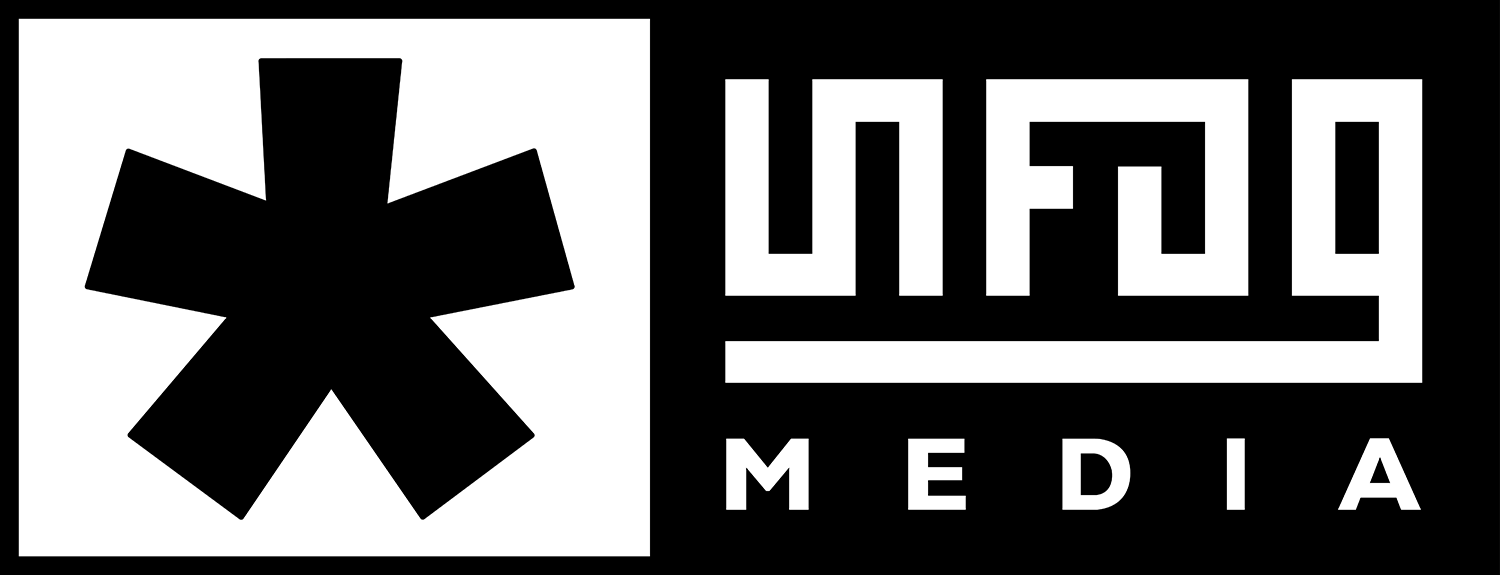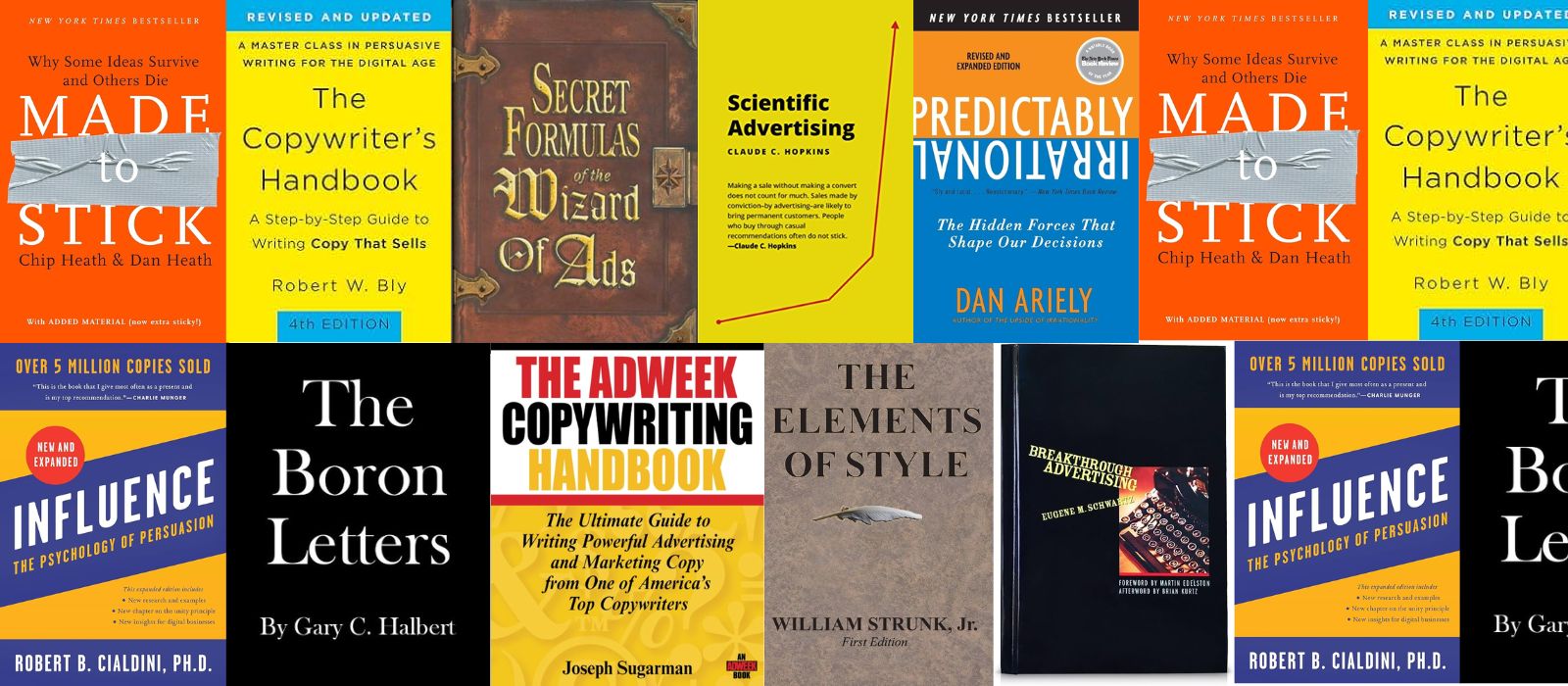Why Every Website Needs an SEO Audit
Table of Contents
Recent Articles
An SEO audit is important for any website that wants to get more visitors and be more visible online.
This blog will show you how to perform an SEO audit, so you can improve your website’s performance and stay ahead of your competitors.
But what exactly is an SEO audit?
Think of an SEO audit like a health check for your website. It looks at different parts of your site to find issues that might be stopping it from ranking high in search engines.
This includes checking your site’s technical side, evaluating your content quality, and reviewing your backlinks.
By understanding these areas, you can make better decisions to improve your website and attract more visitors.
Elements of an SEO Audit:
- Technical SEO: This focuses on the behind-the-scenes aspects of your website that affect its performance and how search engines index it.
- On-Page SEO: This involves optimizing individual pages on your site to rank higher and earn more relevant traffic.
- Off-Page SEO: This is mostly about backlinks—links from other websites that point to yours.
- User Experience (UX): This checks how easy and enjoyable it is for people to browse and use your site.
Why Conduct an SEO Audit?
Doing an SEO audit is important for various reasons:
- Spot Problems Early: Spot issues before they become bigger, saving you time and money.
- Improve your content: Evaluating your content can help you polish your message and better engage your audience.
- Better user experience: A well-optimized site is easier to use, which keeps visitors happy and can boost your conversion rates.
- Stay Ahead of Competitors: Regular audits help you adapt to changes in search engine rules and stay competitive.
How to Conduct a Simple SEO Audit
1. Run a Site Crawl
The first step in an SEO audit is to crawl your site. Tools like Semrush or Ahrefs can do this for you, scanning every page to see how search engines like Google view your website.
Things to keep an eye on:
- Errors: Check for broken links (404 errors), which lead to pages that no longer exist. These can frustrate visitors and hurt your rankings.
- Redirects: If you’ve moved pages, make sure they smoothly redirect users to the new location. Too many redirects can slow down your site.
- Missing alt text: Alt text describes images to search engines and improves accessibility for visually impaired users. Make sure all images have proper alt text.
2. Analyze Organic Traffic
Next, look at your website’s organic traffic (the traffic that comes from search engines) using tools like Google Analytics. This data helps you understand how many people visit your site and how they interact with it.
What you need to check:
- Trends Over Time: Spot spikes or drops in traffic. For example, a spike after publishing new content might mean people liked what you shared.
- Top-Performing Pages: Find out which pages bring the most visitors and conversions. This can help you figure out what’s working best.
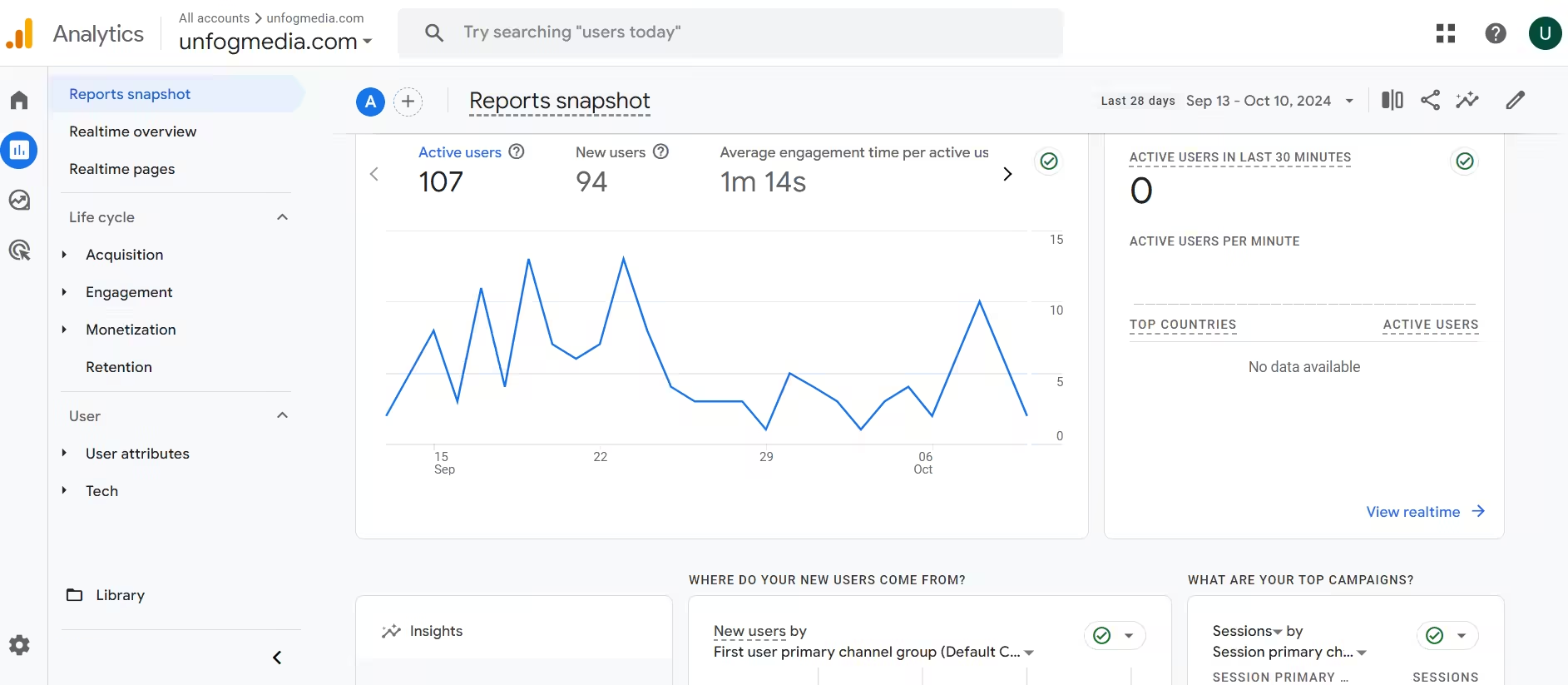
3. Check for Indexing Issues
Indexing is how search engines store information about your site. Use Google Search Console to ensure all your important pages are indexed.
What to Look For:
- Missing pages: Check if any key pages aren’t showing up in Google’s index. If they’re missing, there could be a technical issue or they may be blocked by settings like robots.txt.
- Duplicate content: Make sure there aren’t duplicate versions of your site (like www vs. non-www). Duplicates confuse search engines about which page to rank higher.
4. Evaluate Mobile-Friendliness
With more people browsing on mobile devices, it’s crucial that your website looks good and works well on smartphones and tablets. Use tools like SmallSEO to test mobile friendliness.
Points to work on:
- Responsive design: Your site should adjust to different screen sizes, whether it’s viewed on a phone, tablet, or desktop.
- Mobile speed: Make sure your site loads quickly on mobile devices by optimizing images and scripts.

5. Analyze Site Speed
A slow website can cause visitors to leave quickly, leading to a higher bounce rate (when users leave without interacting). Use tools like Google PageSpeed Insights to check your site’s speed.
Areas that need reviewing:
- Slow pages: Identify which pages take the longest to load and focus on speeding them up.
- Improvements: Follow the recommendations from speed testing tools, like compressing large files and optimizing images for faster loading.
6. Review Core Web Vitals
Google uses Core Web Vitals to measure how good your site’s user experience is. These metrics focus on how fast your page loads, how quickly users can interact with it, and whether elements shift around while the page loads.
Things to pay attention to:
- Largest Contentful Paint (LCP): This measures how quickly the biggest element on your page loads. Aim for under 2.5 seconds.
- First Input Delay (FID): TThis measures how fast users can interact with your site. Keep it under 100 milliseconds.
- Cumulative Layout Shift (CLS): This checks if elements shift around unexpectedly while the page is loading. A score below 0.1 is ideal.
7. Check On-Page SEO
On-page SEO involves optimizing the individual pages of your website. This includes things like using the right keywords and making sure the content is structured well.
What you should review:
- Title tags and meta descriptions: Each page should have a unique, keyword-rich title and meta description that accurately describes the content.
- Header tags: Use headers like H1, H2, and H3 to structure your content. This helps both readers and search engines understand what your page is about.
- Keyword usage: Make sure keywords are naturally placed in the content, without overstuffing them.
8. Backlink Check
Backlinks (links from other websites to yours) show search engines that your site is trustworthy and relevant. A good backlink check ensures you’re getting quality links.
Points to focus on:
- Quality of Backlinks: Focus on getting backlinks from reputable sites that are relevant to your niche. High-quality backlinks improve credibility in the eyes of search engines.
- Lost Backlinks: Identify any lost links over time; reach out to those sites if possible to recover them or find new backlinks elsewhere.
9. Identify Keyword Gaps
Use keyword research tools like Google Keyword Planner or Ubersuggest to find keywords your competitors may be using that you’re missing.
Areas to review:
- High-volume keywords: Look for keywords that have high search volume but low competition; these are often easier targets for ranking well in search results.
- Long-Tail Keywords: These are specific phrases that may attract targeted traffic with lower competition; they often convert better because they align closely with user intent.
10. Update Old Content
Review pages or blog posts that have lost traffic or rankings over time. Updating them with fresh information can boost their performance.
Important things to check:
- Refresh Outdated Information: Update any statistics, facts, or links with current data so that users find accurate information when visiting your site.
- Combine thin content: If you have short, underperforming articles, consider combining them into a longer, more useful piece. This not only improves user experience but also strengthens keyword targeting.
11. Check Internal Linking
Internal links help connect different pages of your site and make navigation easier for both users and search engines.
Things to verify:
Analyze Current Structure: Make sure important pages are well-linked from other parts of your site to boost their visibility in search results.
Add links where needed: Ensure related content is linked together so users can easily navigate between similar topics without getting lost on the site.
12. Monitor Your Progress Regularly
Doing an SEO audit isn’t a one-time task. It’s something you should do regularly—at least once every few months—to keep track of changes and improvements over time.
What to Do:
- Use tools like Google Analytics and Semrush regularly to track key metrics such as organic traffic, bounce rates, and conversion rates.
- Set up alerts for significant changes in traffic patterns or rankings so you can respond quickly if something goes wrong or if new opportunities arise.

Conclusion
Conducting a thorough SEO audit is important for maintaining a healthy website and improving visibility in search engine results.
By following these simple steps, you can easily spot areas that need improvement and take action to optimize your site.
Regular audits will ensure that your site keeps up with changes in search engine rules and user behavior, helping you stay ahead of the competition.
Start implementing these strategies today to effectively optimize your website!
How Unfog Media can help you with SEO and Website Development
We at Unfog Media are aware of how difficult it can be to get around the technicalities of SEO. That’s why we offer SEO services designed specifically for businesses looking to improve their online presence without getting lost in technical jargon.
We’re here to guide you every step of the way—clearing the fog so you can shine online!
Check out our website development services and contact us today to learn how we can help your business grow!